Original Xbox
- xbox
- original xbox
- og xbox
- blog
- devlog
- programming
The original Xbox was one of the last consoles I truly enjoyed. I grew up on the console—which you could argue makes me a little biased. My old childhood Xbox was collecting dust in a cabinet for the better part of the past decade. I decided recently to take it out and clean off the pound of dust collecting on it.
I must admit that for the past couple of years, I’ve been aware of the clock capacitor issue with most Xboxes. Truth is, I’ve been lazy. For those who aren’t aware, many Xboxes have a faulty capacitor in them. These battery-like components have some real nasty chemicals in them. To make it worse, if they leak, it can destroy a board. Yes, I knowingly let my Xbox sit there, possibly dying for years.
This procrastination wasn’t just a result of laziness. One of the reasons I didn’t open the console was that I didn’t have much experience with hardware. Nowadays, I’ve gotten very used to PCs and also some circuit knowledge. This, and my increasing anxiety, motivated me to get around to checking in on the thing.
Teardown
I followed MattKC’s fairly simple teardown walkthrough. Thankfully, the only bits I would need are Torx 10 and 20. Phillips screws suck so much. I like to have screws that don’t strip. After removing the warranty stick—sorry dad—I started to take out the 6 Torx screws keeping the outer shell on. They were surprisingly long, going from the bottom to the top of the entire console.
Once I got the box open, I ran into some resistance. The hard drive’s power plug was stuck and not coming out with just my hand. I didn’t have any pliers lying around so I used my screwdriver as a crowbar to push it out. Thankfully, it works fairly well.
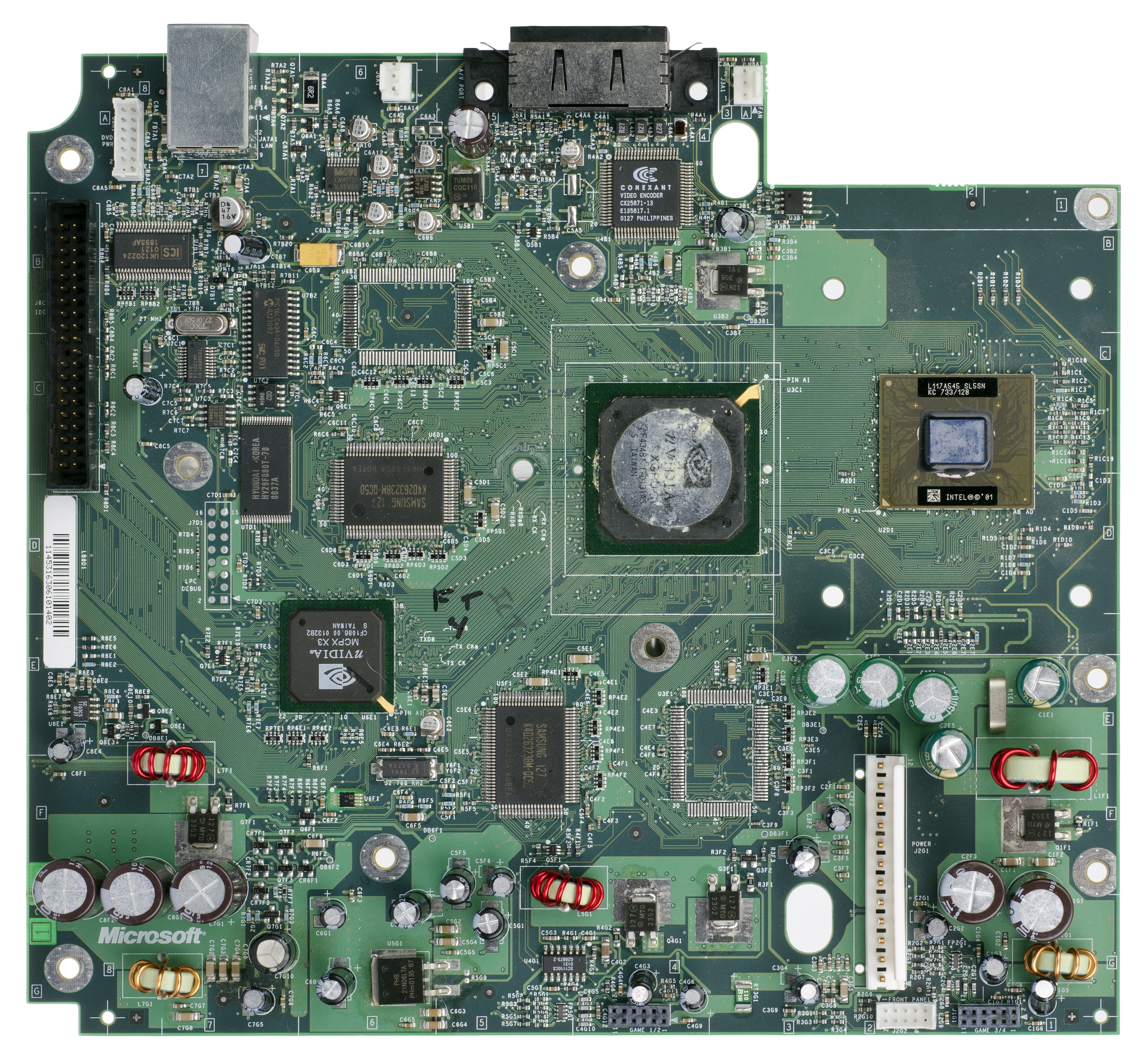
I got the hard drive and disc reader out, exposing the motherboard. Up until this point, I hadn’t checked what revision of Xbox I have. But after looking at the main board, I could clearly see that it’s a 1.0. The heat sink, power connector, and fan layout is different from other revisions.
My next hurdle would be caused by my revision. The AT layout for computers was still common at this time. The Xbox is basically a very modified PC from the time, so Microsoft opted to use the AT motherboard power connector. It would later be replaced with the still prevalent ATX connector. I have several words for who designed this connector because it was a nightmare to take out. Armed now with pliers, I had to forcibly pull the connector out. I was so afraid the board would snap in half.
Issues
Now with a good look on the motherboard, I could see my sneaking suspicions were true. The clock capacitor had indeed been leaking–only minorly though.
By just wiggling the thing back and forth, I was able to break it off. Next, I grabbed some Q-Tips and isopropyl alcohol. The corrosive goop came right off with the alcohol. Now, I can safely say the board is safe from any immediate threats; none of the other capacitors looked like they were having any issues.

By this point, I was getting really anxious to test and see if the thing worked at all. I couldn’t remember the reason why we stopped playing on it, so I wasn’t very optimistic. After finding the proprietary analog video RCA adapter, I plugged in the console to my TV. I clicked the power button and crossed my fingers. The disk reader began to whir up, setting some of my worries aside. A bit of finagling with the TV later, an image appeared. The Xbox had successfully booted, but another issue was immediately apparent. The video was in grayscale.
I decided to put the grayscale issue off for now since I could still use the console. The first thought that crossed my mind was if my family’s old saves were still present. Then, I opened the save manager. It opened to many saves from games that I remember very fondly. Games such as ATV: Quad Power Racing 2, The Simpons: Road Rage (I still have never played Hit & Run, but do plan to), LEGO Star Wars: One, and more. I was honestly surprised the hard drive was still in good condition after a decade of sitting in a cabinet.

The only disks that were in any remotely good condition were D&D Heroes and Red Dead: Revolver.1 2 I tried putting Red Dead’s disk in and all of the sudden I got the Rockstar logo. I can now confirm the disk reader still works. The game even showed my name on the continue playing screen. So far, all very good signs. D&D also loaded up, but it’s a bit unreliable.
Since I confirmed games can run, I went back to the grayscale video issue. To put it simply, that TV didn’t like analog. I tried another TV and it worked perfectly. Now, I can enjoy the gritty greens of the Xbox. Later, I would completely mitigate this by getting an HDMI converter.
Softmodding
The state of the console is now equal to a decade ago when my family and I stopped using it. While most people would be fine with this outcome, I’m not. I love to tinker on my tech, so I want to jailbreak this thing.
First, I looked into what software mods/jailbreaks that are out there. I found the Xbox Softmodding Tool which uses the ENDGAME exploit as an initial attack vector. This works by exploiting an arbitrary code execution bug in all versions of the kernel. Surprisingly, ENDGAME is a recent development in the Xbox modding scene, only coming out this year. All that’s required is a memory unit or USB thumb drive 3 4 and the payload on it.
Since I never owned a memory unit, I opted for a thumb drive and a USB dongle. I downloaded the tool’s payload but was a bit lost when it came to getting it on the USB drive. My first assumption was that Microsoft would’ve used FAT32 given that the system is running on heavily modified Windows 2000. This assumption was wrong; the Xbox only accepts FATX, a proprietary filesystem. At first, I tried to use the AUR package to create a file system, but it seems that’s mostly only for the Xbox 360. At this point, I gave up on trying to do ancient Microsoft crap on Linux. I gave in and used Windows briefly begrudgingly. Using the FATXplorer program, I was able to create the filesystem and place the payload onto it.
I booted the Xbox and plugged in the thumb drive. Now for the fun part. I opened the memory screen and all of the sudden the console froze. It went black and then shortly the power button went red. To think that this could be used to run any code from just a memory card is kind of scary. After a little bit of waiting, I assumed it had failed. I rebooted and tried again. This time, the console booted right into the Xbox Softmodding Tool.

Now that I have access to a modded OS, it’s much easier to do future upgrades such as replacing the hard drive with an SSD. This also opens up homebrew as an option. I definitely want to create a demo for the Xbox. I’m having a sneaking suspicion this might become my next restricted hardware of choice.
Conclusion
That’s so far all I’ve been able to get working. In the meantime, I’ll be playing lots of LEGO Star Wars and enjoying Shrek: Super Party with my friends. Don’t expect too much from me this month. I’m busy working on school and probably won’t have time for much more.
Footnotes
- Most of the disks have been lost to time. Not the cases though. ↩
- Red Dead’s disk is in mint condition. I guess we didn’t play it much. ↩
- An Xbox to USB adapter will be needed. Fun fact: the Xbox just uses USB but in a different shape. It’s really easy to make your own adapters. ↩
- The USB drive has to be 4GB or less. A smaller partition on a bigger drive doesn’t appear to work either from anecdotal experience. ↩